Product & Service
How to add package ?
Step 1: Click “PRODUCT & SERVICE”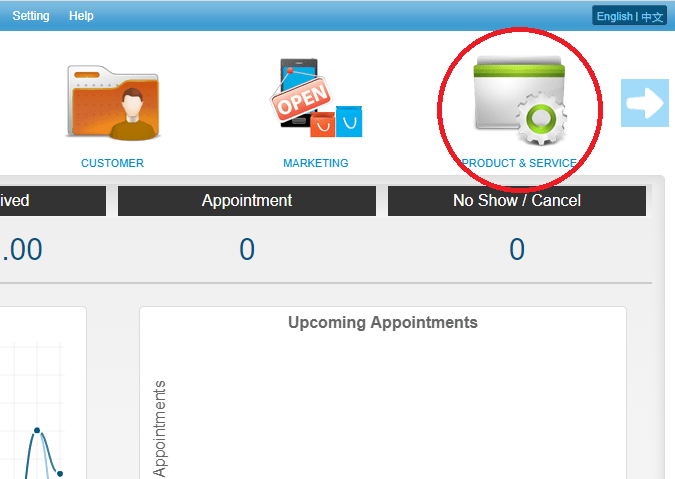
Step 2: Click “PACKAGE”
Step 3: Click “NEW”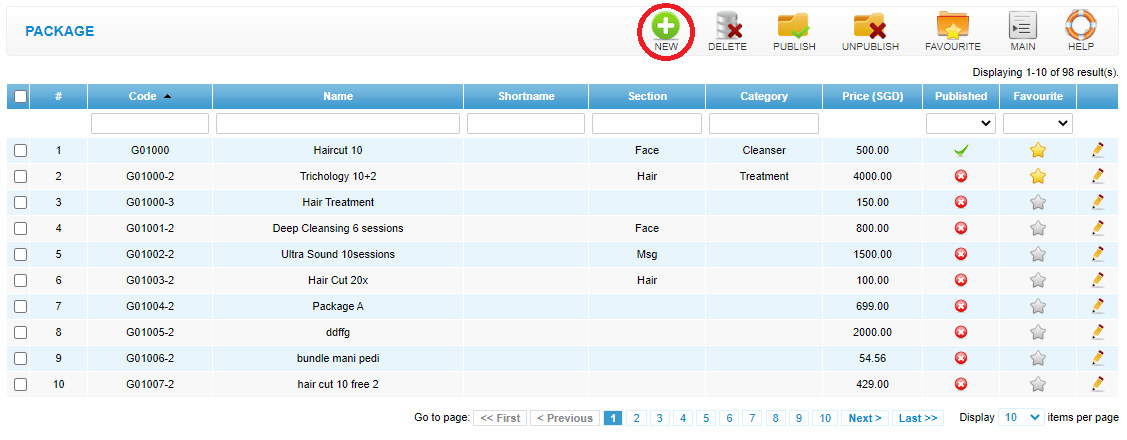
Step 4: Fill in package details
Step 5: Enter the service details that included in this package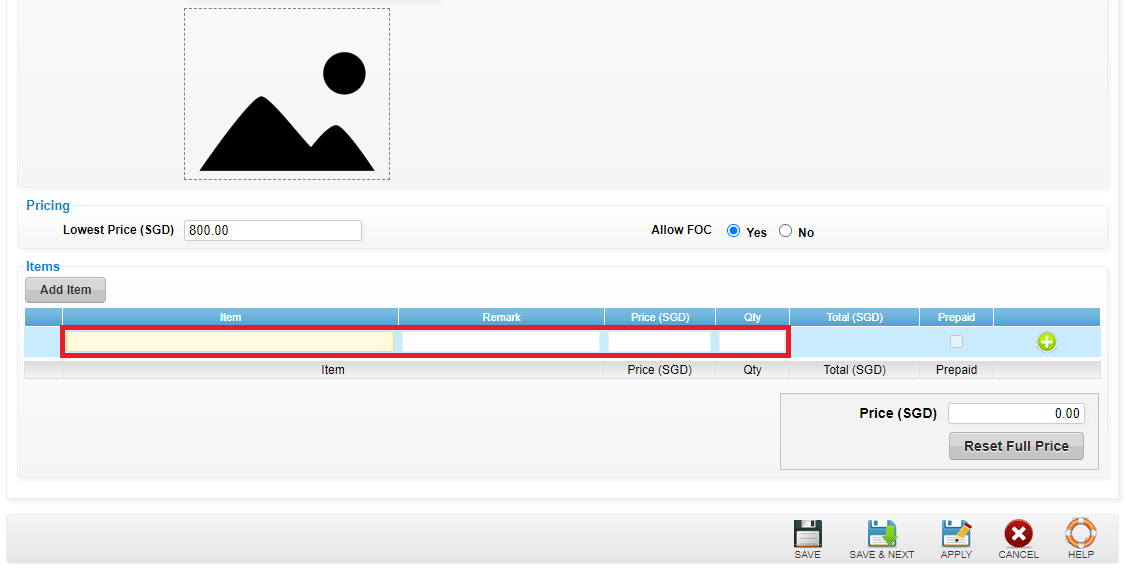
Step 6: Tick the prepaid option and click “✚”
Step 7: You also can enter the product details that included in this package
Step 8: Reset the full price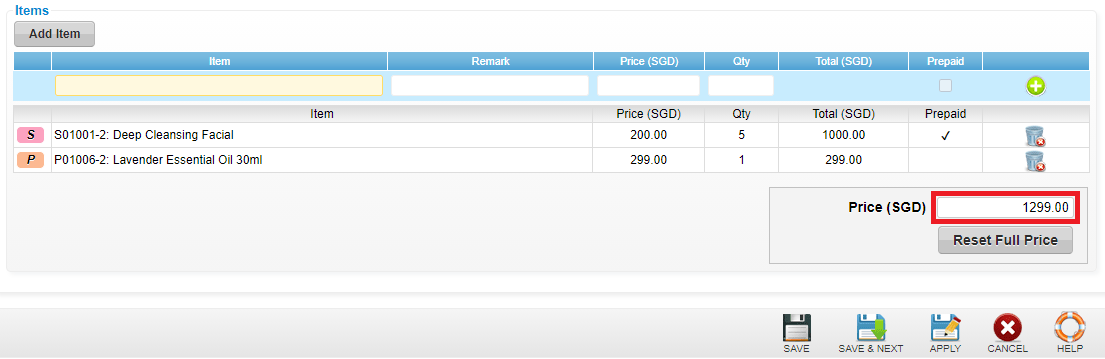
Step 9: Click “SAVE”
Last update: April 2021
