销售 & 预约
How to use a serial coupon?
步骤1:点击 “Sale & Appointment(销售 & 预约)” .
步骤2:点击 ”SALE TICKET(销售优惠票)” .
步骤3:点击 “NEW(新建)” .
Step 4: Set a “客户” name and select a customer .
Step 5: Click “员工” .
Step 6: Select an employee and click “SET(设定)“.
步骤7: Select the item .
步骤8: Click “USE PREPAID” .
Step 9: Select the serial coupon .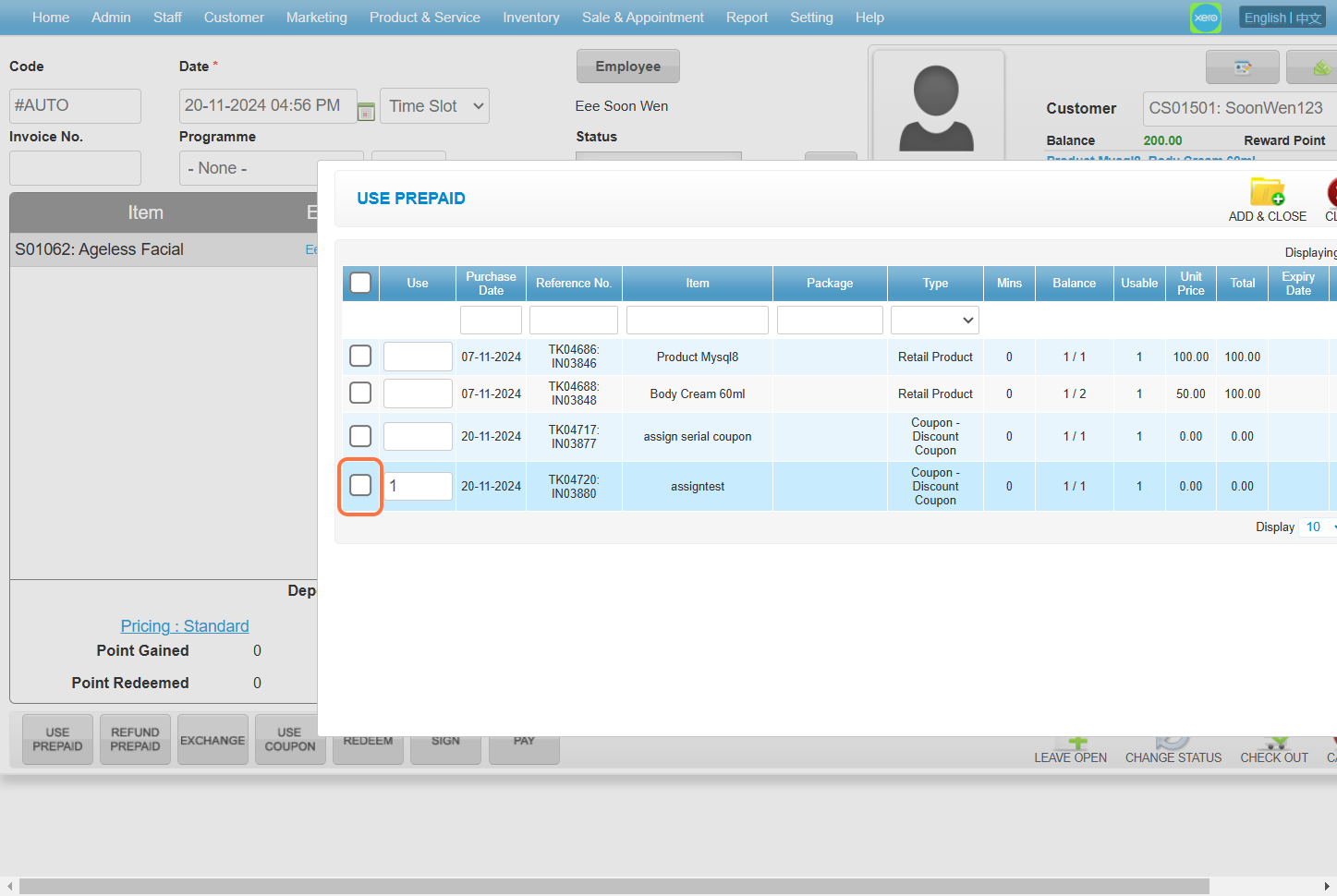
Step 10: Make sure enter the correct “Serial Number” .
步骤11: Click on the “➕” to add .
Step 12: Click “ADD & CLOSE(添加并关闭)” .
Step 13: Click “ADD & CLOSE(添加并关闭)” to add the coupon .
Step 14: Click “PAY” .
[!]The item costs 200, and a coupon worth 100 was applied, so 100 was deducted.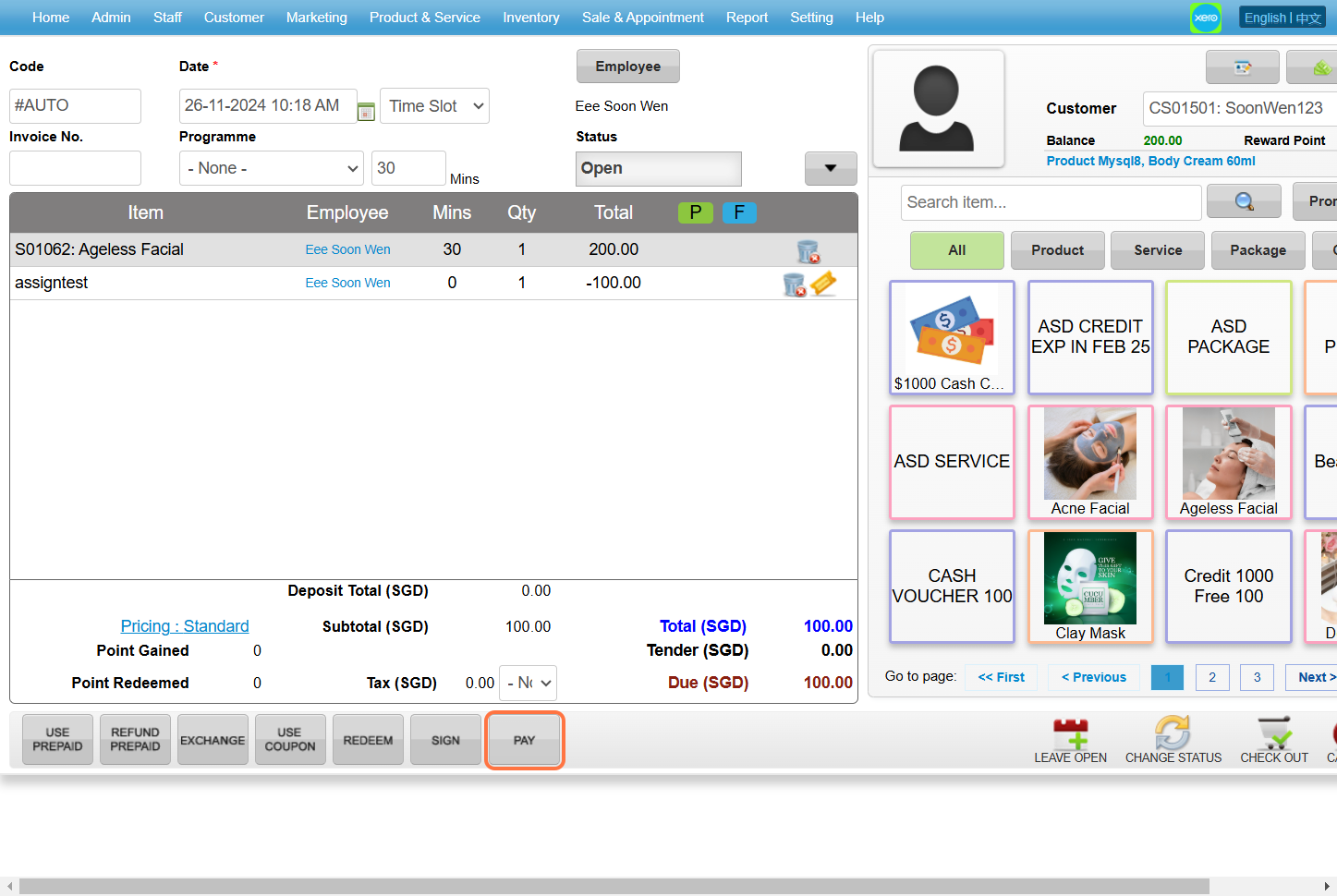
Step 15: Click “CHECK OUT(结账)” .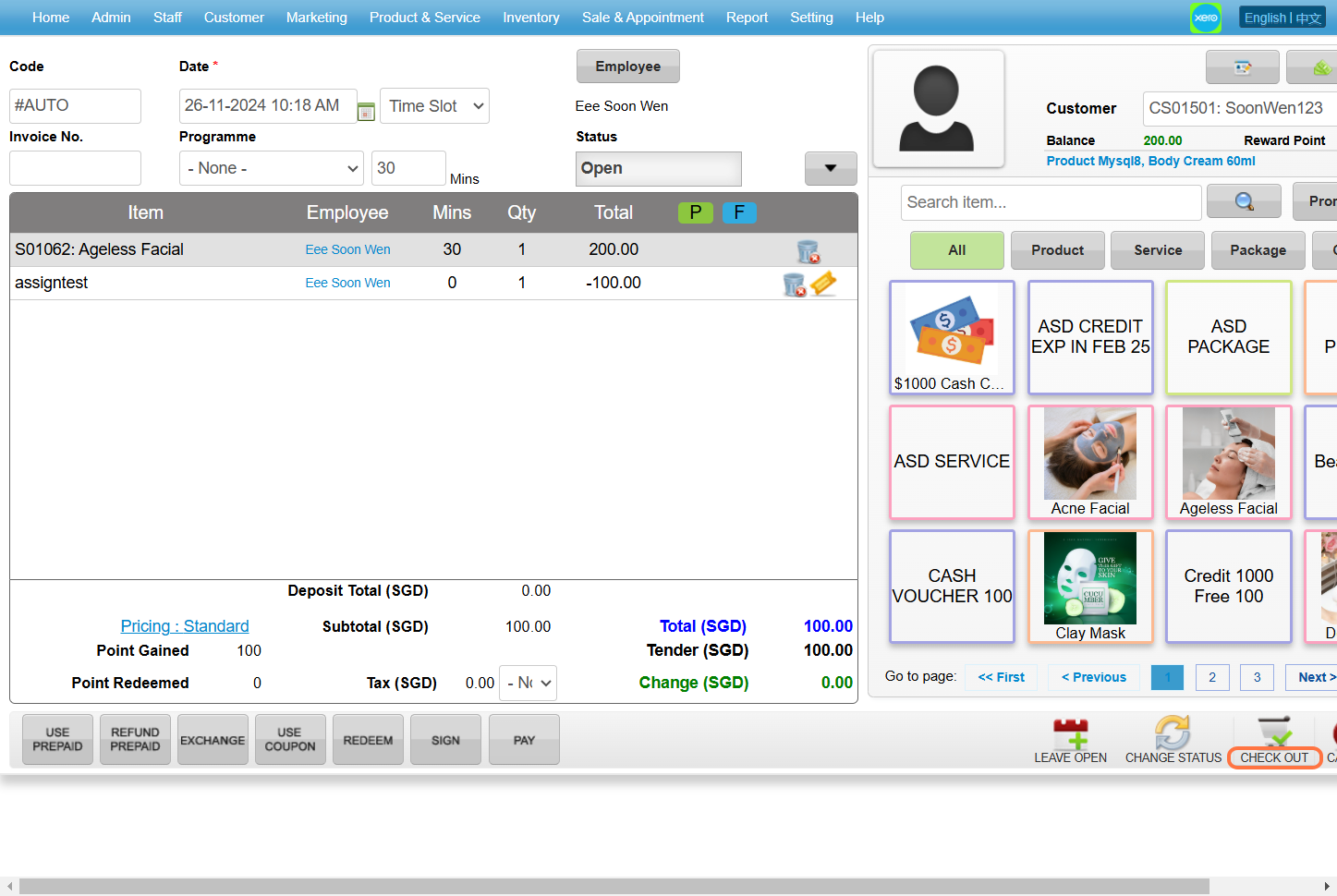
Last Updated: Nov 2024
