Sale & Appointment
How to refund non-prepaid item ?
Step 1: Select the item want to refund
Step 2: Enter the “-N” at Qty (N mean the number of amount)
(*For example: “-2” refund 2 quantity, “-3” refund 3 quantity and so on…)
Step 3: Click “OK”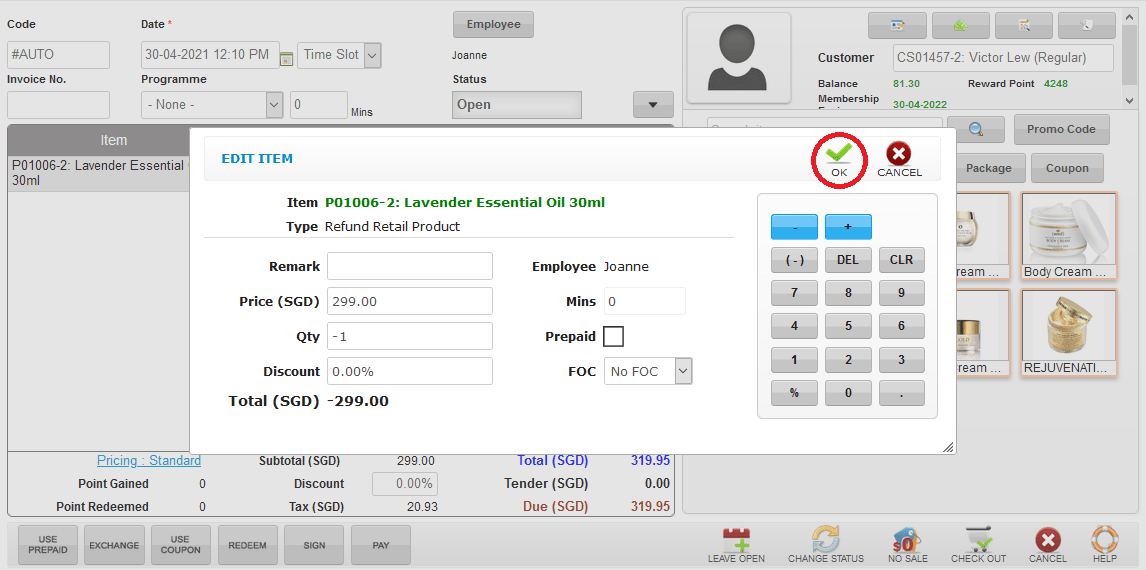
Step 4: Click “CHECK OUT”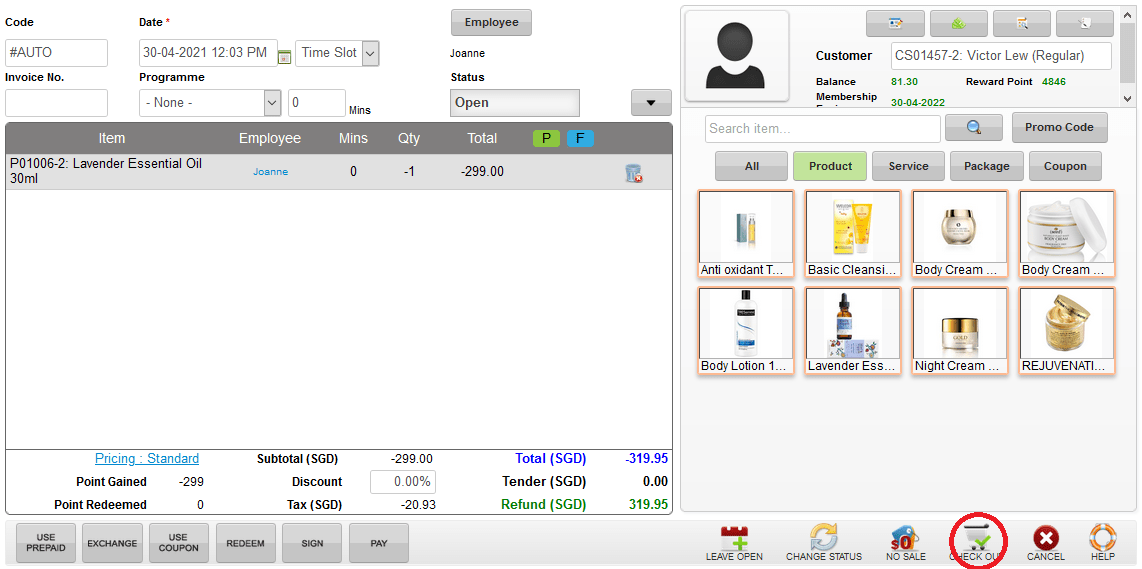
Last update: November 2022
