marketing
How to create message template ?
Step 1: Click “SETTING”
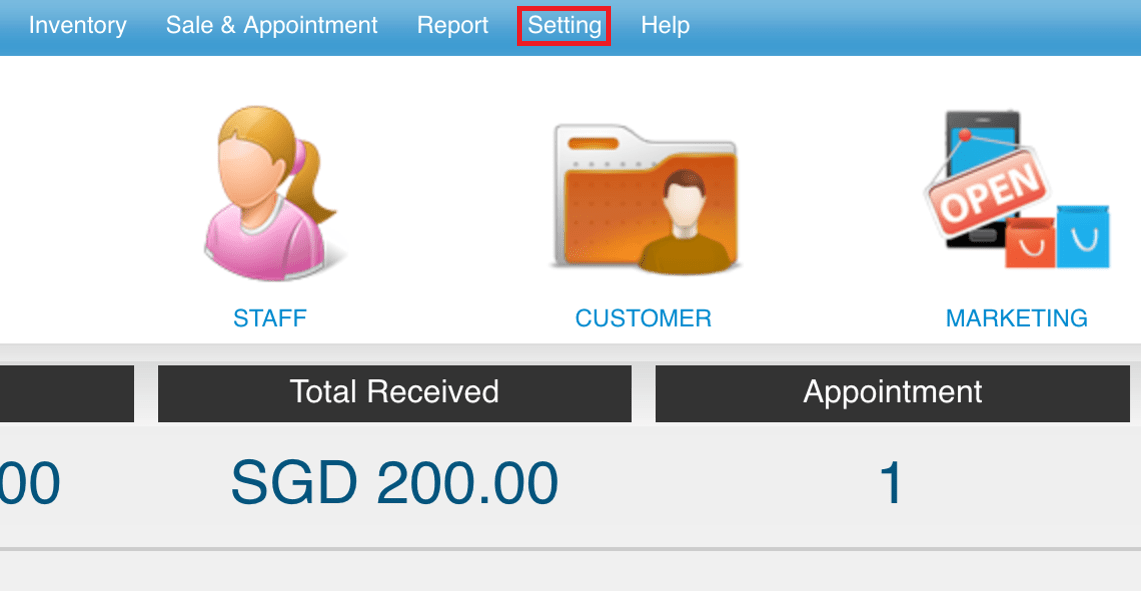 Step 2: Click “MESSAGE TEMPLATE”
Step 2: Click “MESSAGE TEMPLATE”
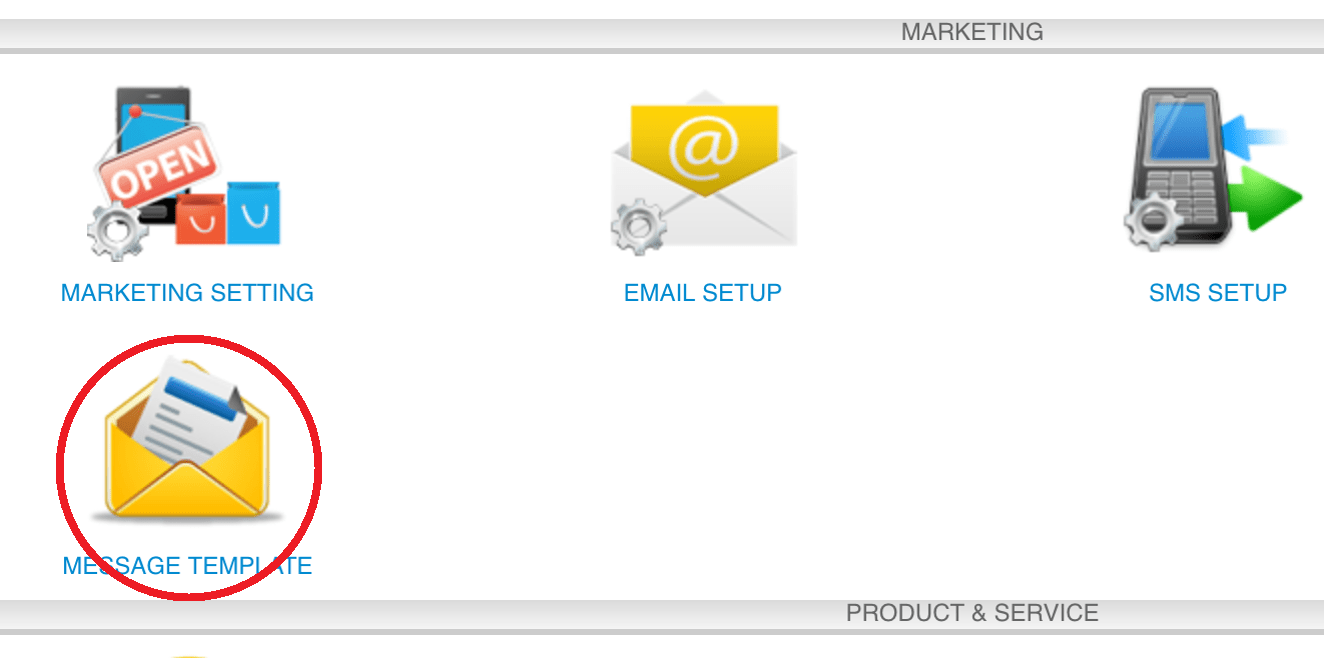 Step 3: Click “NEW”
Step 3: Click “NEW”
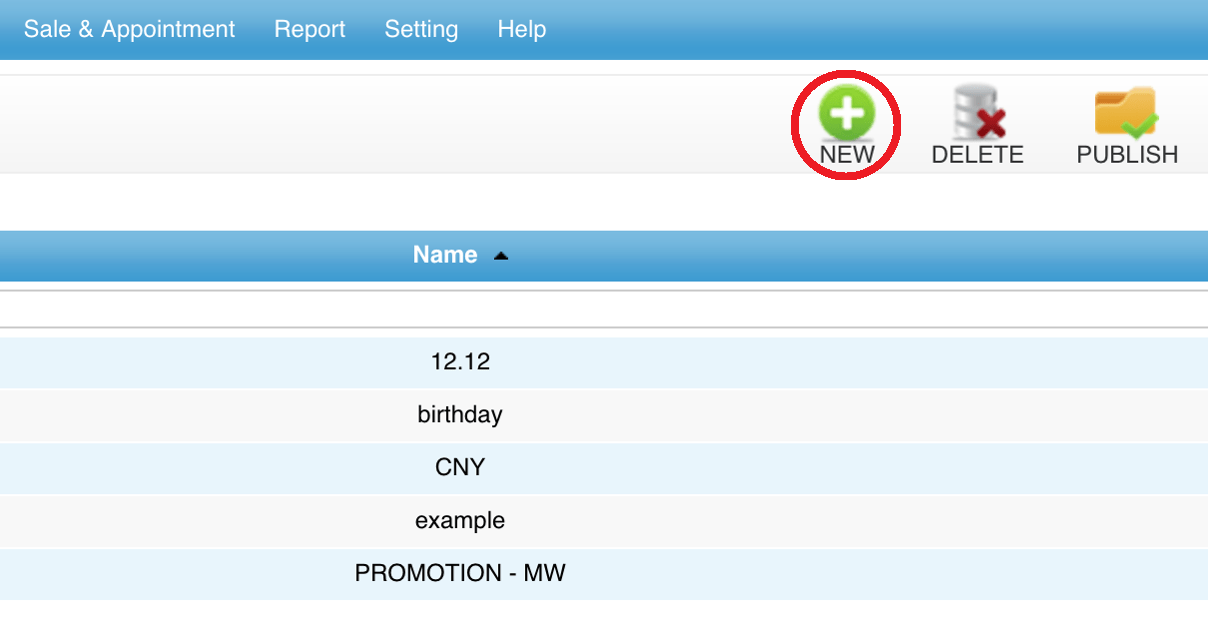 Step 4: Enter the template name and message body
Step 4: Enter the template name and message body
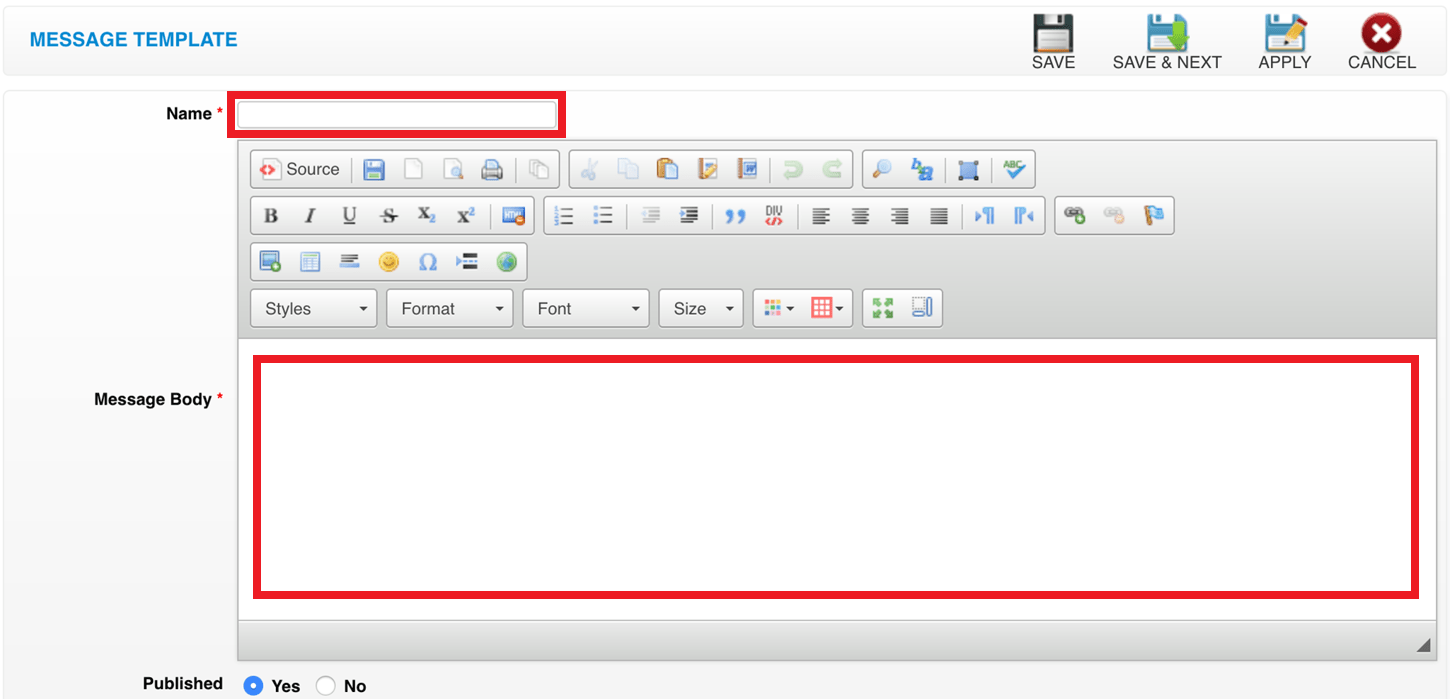 Step 5: Click “SAVE”
Step 5: Click “SAVE”
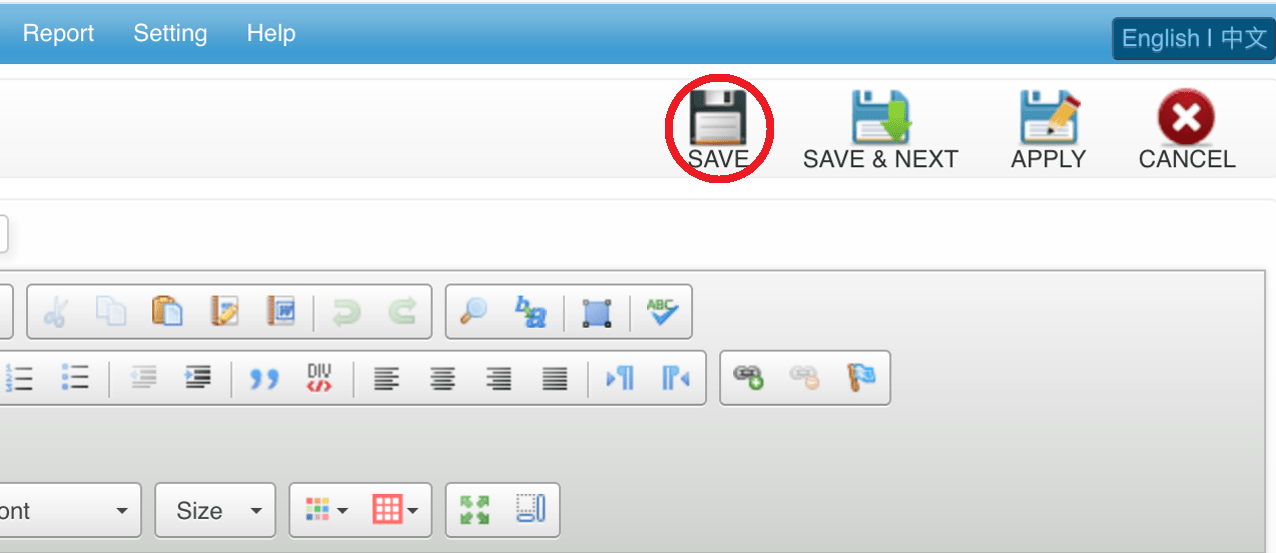 Last update: April 2021
Last update: April 2021
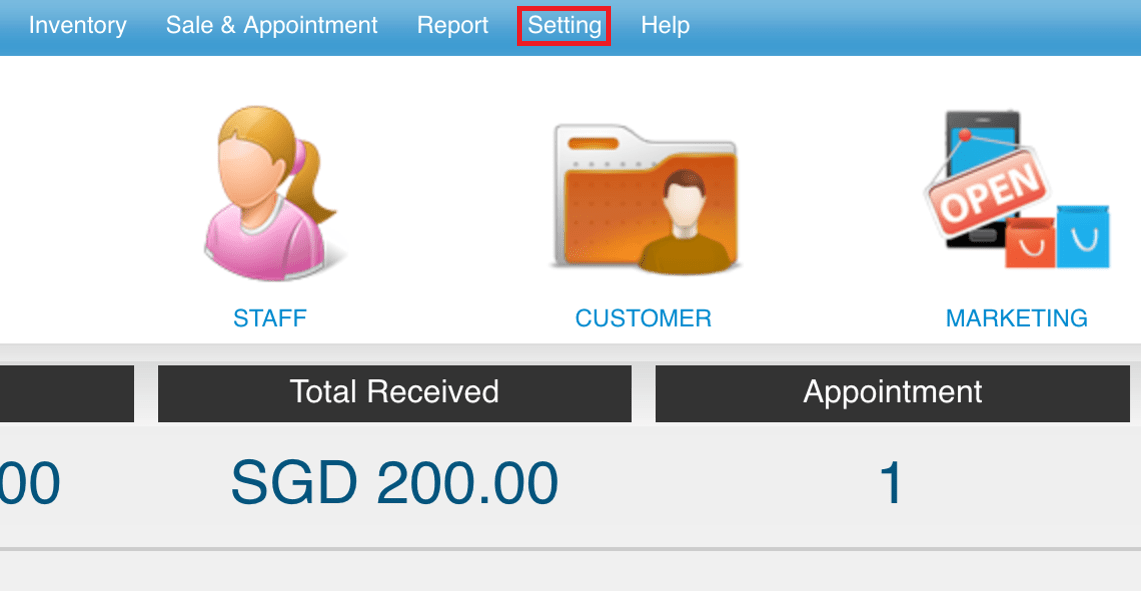 Step 2: Click “MESSAGE TEMPLATE”
Step 2: Click “MESSAGE TEMPLATE”
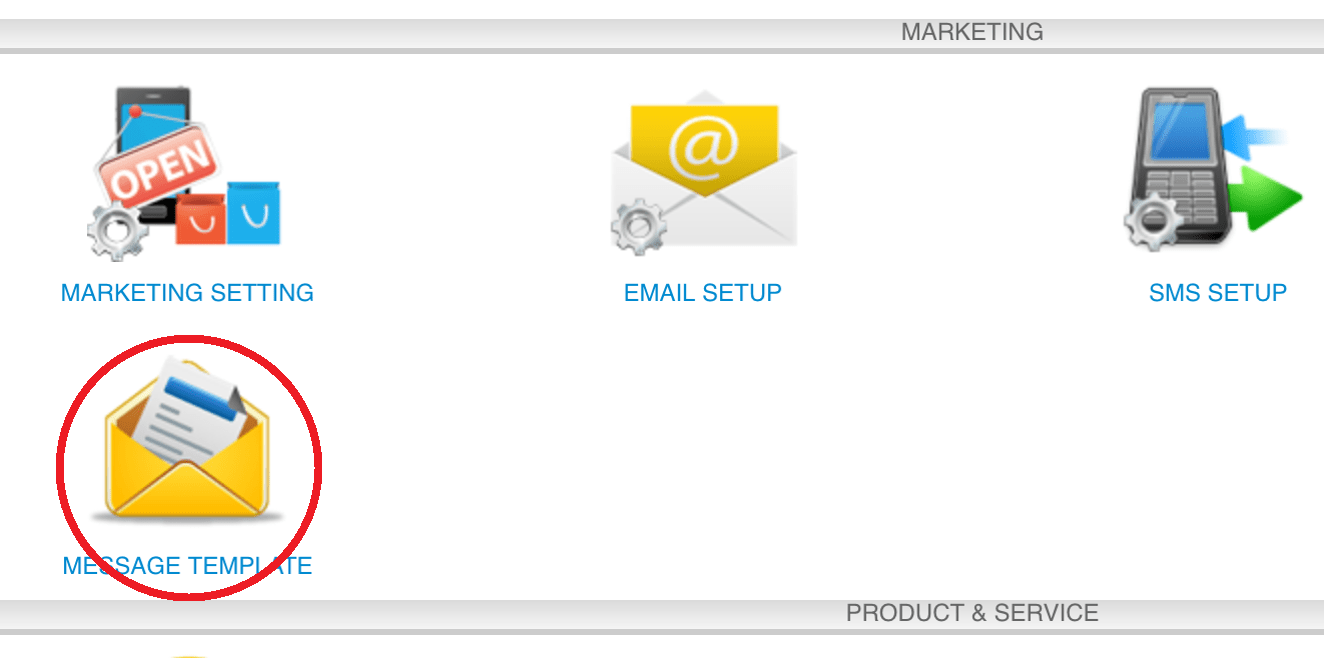 Step 3: Click “NEW”
Step 3: Click “NEW”
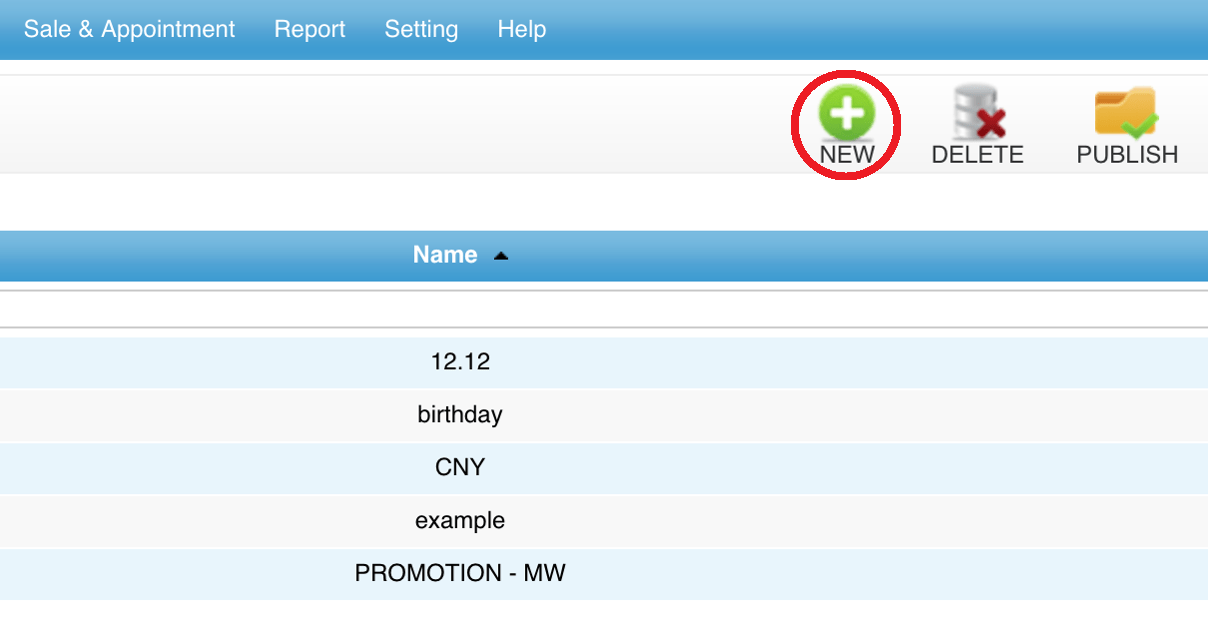 Step 4: Enter the template name and message body
Step 4: Enter the template name and message body
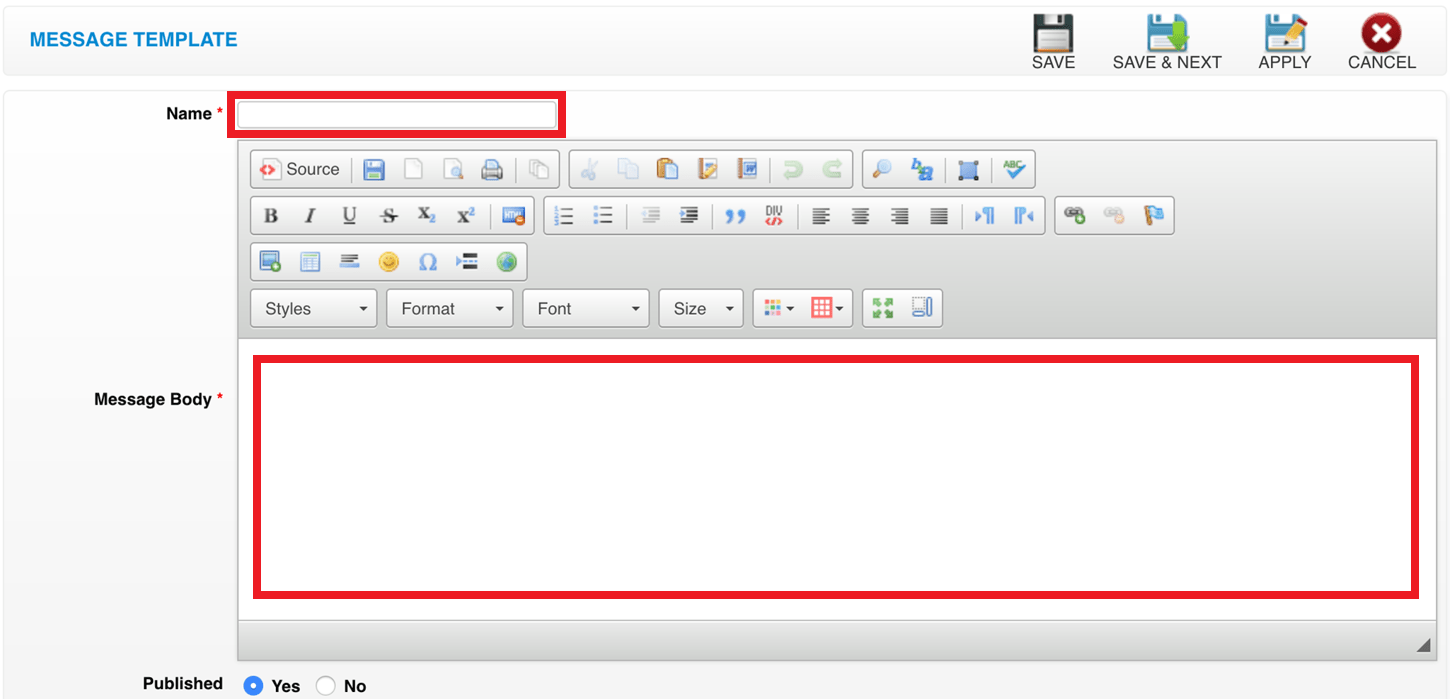 Step 5: Click “SAVE”
Step 5: Click “SAVE”
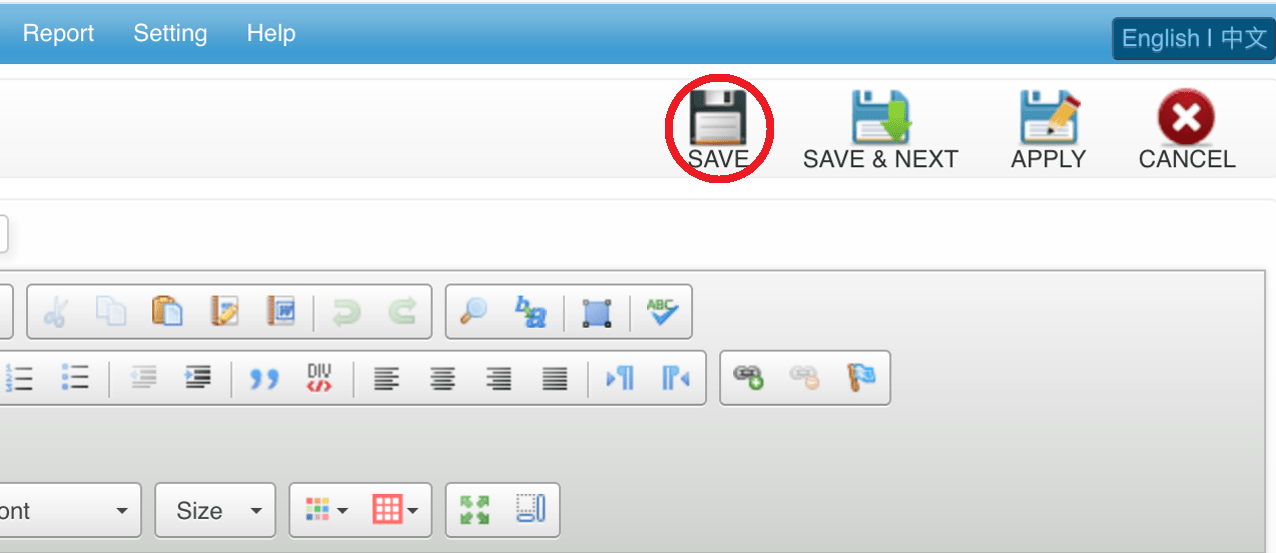 Last update: April 2021
Last update: April 2021 